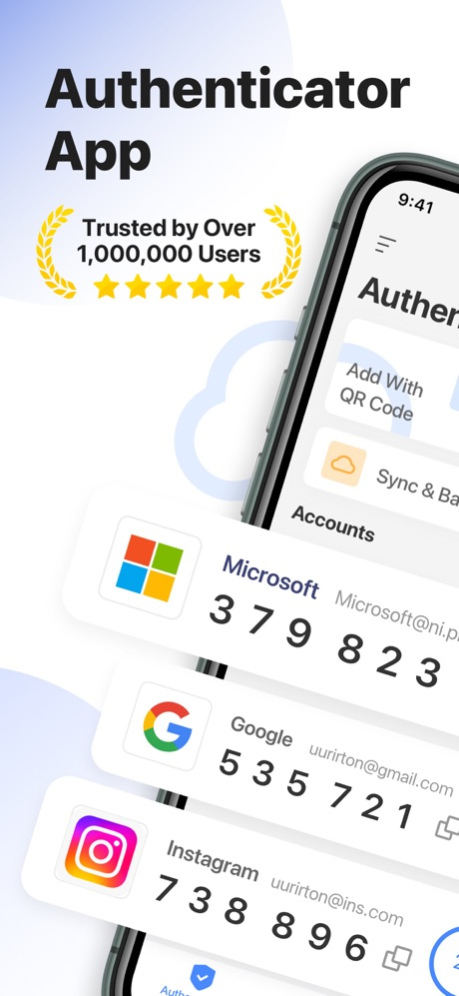Authenticator App - 2FA Secure 1.3
Free Version
Publisher Description
Authenticator App provides a secure and convenient way for users to protect their accounts by adding an additional layer of security. The app generates time-based one-time passwords (TOTPs) that are used in conjunction with a user's login credentials to access online accounts, services, and applications.
With its simple set up process, support for a wide range of services and applications, and high level of security, Authenticator App is an ideal solution for anyone looking to enhance their security and protect their online identity.
Features:
-Easy to set up
Authenticator App is incredibly easy to add a new account. Users simply need to scan a QR code provided by the service or enter a secret key, which generates a unique six-digit code that changes every 30 seconds. This code is then used as a TOTP to access the account.
-Highly secure
The app uses time-based one-time passwords (TOTPs) to generate unique, time-sensitive codes that cannot be guessed or reused. Additionally, the app is protected by a PIN code or biometric authentication, such as Touch ID or Face ID, ensuring that only authorized users can access the app and view their codes. With these security features, users can be confident that their accounts are protected from unauthorized access and hacking attempts.
-Password storage protection
Password storage protection is a secure and convenient way to store and manage your passwords for various online accounts. With advanced security measures, ease of use, and automatic syncing, it allows you to keep your sensitive information private and protected from unauthorized access.
-Password generator
A random password generator is a tool that creates unique, strong passwords for online accounts. It generates passwords using a combination of letters, numbers, and symbols, making them difficult for hackers to guess or crack.
-Supports 1000+ Apps
Authenticator App supports a wide range of services and applications, including Google, Facebook, Dropbox, Amazon, and more.
-Backup and sync
With Auto-Sync on, you can easily back up your 2FA accounts to your iCloud.
Subscription:
Payment will be charged to iTunes account at confirmation of purchase.
Subscription automatically renews unless auto-renew is disabled at least 24 hours before the end of the current period.
Account will be charged for renewal within 24 hours prior to the end of the current period and will identify the cost of renewal.
Subscriptions may be managed by the user and auto-renewal may be turned off by going to the user's Account Settings after purchase.
Any unused portion of a free trial period, if offered, will be forfeited when the user purchases a subscription to that publication, where applicable.
Privacy Policy: https://ws.wisdomalls.com/log/wisdom/privacy_policy
Terms of Use: https://ws.wisdomalls.com/log/wisdom/terms_of_use
Mar 7, 2024
Version 1.3
This update:
1. Optimize the APP’s logo and promotional images
2. Add user guidance
3. Add APP lock function
4. Fixed some bugs
About Authenticator App - 2FA Secure
Authenticator App - 2FA Secure is a free app for iOS published in the Office Suites & Tools list of apps, part of Business.
The company that develops Authenticator App - 2FA Secure is WISDOM DATA LIMITED. The latest version released by its developer is 1.3.
To install Authenticator App - 2FA Secure on your iOS device, just click the green Continue To App button above to start the installation process. The app is listed on our website since 2024-03-07 and was downloaded 0 times. We have already checked if the download link is safe, however for your own protection we recommend that you scan the downloaded app with your antivirus. Your antivirus may detect the Authenticator App - 2FA Secure as malware if the download link is broken.
How to install Authenticator App - 2FA Secure on your iOS device:
- Click on the Continue To App button on our website. This will redirect you to the App Store.
- Once the Authenticator App - 2FA Secure is shown in the iTunes listing of your iOS device, you can start its download and installation. Tap on the GET button to the right of the app to start downloading it.
- If you are not logged-in the iOS appstore app, you'll be prompted for your your Apple ID and/or password.
- After Authenticator App - 2FA Secure is downloaded, you'll see an INSTALL button to the right. Tap on it to start the actual installation of the iOS app.
- Once installation is finished you can tap on the OPEN button to start it. Its icon will also be added to your device home screen.